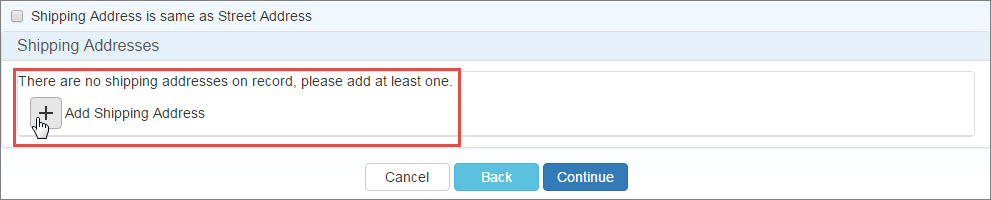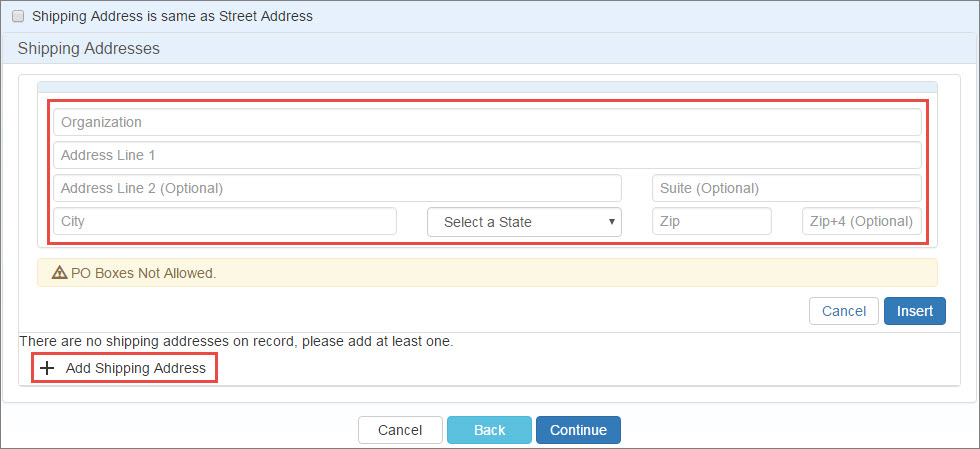Adding a Shipping Address
The system displays the  Shipping Address An address authorized to receive 340B drugs on behalf of a covered entity parent or child site and registered as such on the 340B OPAIS. Because pharmacies are not permitted to be registered as covered entity sites, they may be listed as shipping addresses of the parent entity or a registered outpatient child site, depending on the locations served by the pharmacy. When registering a new covered entity or a new outpatient facility online, the entity has a choice of listing shipping addresses under either the main entity's registration or the offsite facility's registration. Listing shipping addresses permits all parties to know where 340B drugs may be delivered by the manufacturer and wholesaler. Pharmacies that support multiple outpatient facilities should be listed as shipping addresses under the parent entity. data entry fields when the "Shipping Address Same as Street Address" box is unchecked. If there are no shipping addresses on file, the system will prompt to add one.
Shipping Address An address authorized to receive 340B drugs on behalf of a covered entity parent or child site and registered as such on the 340B OPAIS. Because pharmacies are not permitted to be registered as covered entity sites, they may be listed as shipping addresses of the parent entity or a registered outpatient child site, depending on the locations served by the pharmacy. When registering a new covered entity or a new outpatient facility online, the entity has a choice of listing shipping addresses under either the main entity's registration or the offsite facility's registration. Listing shipping addresses permits all parties to know where 340B drugs may be delivered by the manufacturer and wholesaler. Pharmacies that support multiple outpatient facilities should be listed as shipping addresses under the parent entity. data entry fields when the "Shipping Address Same as Street Address" box is unchecked. If there are no shipping addresses on file, the system will prompt to add one.
Click the + button next to "Add Shipping Address" to display the Shipping Address data fields.
| Item | Description |
|---|---|
|
Shipping Address Same as Street Address |
When this box is unchecked, you can add a new billing address. |
|
Organization
|
Type the organization name for this address. |
|
Address |
Enter the address information. Address Line 1, City, State, and ZIP code are required. |
|
Insert |
Save the shipping address. |
|
Add Shipping Address |
Add another shipping address. |
|
Cancel |
Cancel the registration and return to the home page. |
|
Back |
Return to the previous page. |
|
Continue |
Click this button to proceed. |